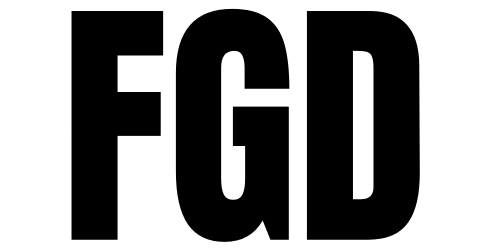In today’s world how to avoid digital eye strain in the workplace
It’s no secret that digital screens have taken over our lives. With the rise of remote and hybrid work, many of us find ourselves staring at screens for hours on end. But this isn’t just a harmless habit – it can have serious consequences for our eye health. That’s where Prevent Blindness comes in.
As a leading organisation dedicated to preserving sight and preventing blindness, they’ve declared March as Workplace Eye Wellness Month. Their mission is to educate both employers and employees on how to maintain healthy vision in the workplace. In light of this, we’ve compiled some tips to help you protect your eyes and avoid digital eye strain while you work.
What are the symptoms of digital eye strain?
It is a well-known fact that prolonged use of digital screens can lead to certain discomforts that are commonly referred to as Computer Vision Syndrome (CVS).
Some of the common symptoms associated with CVS are dryness and fatigue in the eyes, blurry vision, pain in the neck and shoulders, headaches, and a sensation of burning or itching in the eyes. If you experience any of these symptoms, it is advisable to take a break from the screen and rest your eyes to prevent any further strain.

How to prevent digital eye strain in the workplace?
Our team of seasoned professionals has teamed up with Prevent Blindness to compile a list of practical measures that can safeguard your vision while using digital devices. We’ve got you covered with a range of eye safety tips for both your workplace and home environments. Keep reading to discover how you can take care of your eyesight and prevent potential damage caused by extended screen time.
Reduce screen time:
In order to promote healthy eyesight, it’s advised to limit the duration of time you spend staring at digital screens. It’s crucial to give your eyes a break and allow them to rest since your blink rate can decrease while focusing on a screen, potentially leading to dry eyes. Optometrists highly recommend practising the 20-20-20 rule, which involves taking a 20-second break from your screen every 20 minutes and gazing at something 20 feet away. By following this rule, you can help maintain optimal eye health and lessen the strain on your eyes caused by frequent screen use.
Adjust your workspace:
To optimise your viewing experience, position your monitor at a comfortable distance of 20 to 28 inches from your eyes. It is recommended that the top of the screen be slightly below eye level for optimal posture. Consider investing in a screen that tilts and swivels to enhance your viewing versatility. Additionally, ensure that the font size is legible, preventing unnecessary eye strain. To maintain good posture, adjust your chair’s height and ensure that your feet are firmly planted on the ground.
Use a document holder:
When toggling between a physical document and a digital screen, it’s important to utilise a document holder to optimise your workstation. Strategically place the holder either between your keyboard and monitor or to the side, whichever is more comfortable for you. This simple adjustment will not only reduce the strain on your eyes but also minimise the need for frequent head and neck movements. So, make sure to keep a document holder handy to improve your workflow and reduce fatigue.
Try blue light lenses:
The BlueReflect™ lenses that we offer are designed to safeguard your eyes from the harmful digital blue light that emanates from electronic devices. Not only do they aid in reducing glare, but they also enhance visual comfort and help you focus better.
Apply screen filters:
It’s not uncommon for modern electronic devices like smartphones, tablets, and computers to come equipped with various display filters. These filters can be adjusted to your personal preference, allowing you to find a comfortable level of brightness and contrast. In addition to this, some filters are designed to reduce the amount of blue light that these devices emit – which can be beneficial for your eyes over extended periods of use. For those who struggle with glare from ambient light sources, such as windows or overhead lights, installing a glare screen can also make a significant impact on the user experience.
Use anti-reflective lenses:
Our lens packages offer exceptional value and come with an advanced anti-reflection coating that effectively eliminates reflections, leading to a significant improvement in visual clarity. This feature is highly advantageous and can greatly enhance your overall visual experience.
Change the lighting:
To minimise the harshness of overhead lighting, consider scaling back its brightness and positioning yourself so that any natural light comes in from your side instead of directly in front or behind you. This simple adjustment can alleviate the strain on your eyes caused by excessive glare.

Safeguard your sight
Our team sincerely believes that the tips we’ve shared will encourage you to take action and put greater emphasis on eye safety while on the job.
By modifying your work environment, you can make a significant difference in preserving your eye health and well-being for the long term.
As a result, you’ll notice a marked improvement in your comfort levels and experience fewer issues with digital eye strain.